Beat Racing on Android Devices
Known Issues
Thank you for downloading Beat Racing. To ensure you get the best out of our App, we suggest that you read the following:
Settings
There are many different devices out there running many different versions of Android.
Below are some problems which have been encountered and reported by our users and our suggestions on how to avoid and resolve them.
Middle or Parts of your route missing:
In order to work correctly, we need to be able to access your location for the period you are recording. Devices manage which apps are allowed to do this in
a variety of ways. Usually if you are missing the middle or end of your track it is because we aren't able to get your position after your phone has locked and
gone into sleep mode, usually around 10 - 15 mins into the route.
-
Please make sure that you have allowed Beat Racing to always use your location.
- Please also make sure that Beat Racing is not in the Battery Optimised List as this helps to stop Android from killing the app when in the background.
This website might be useful for working out the settings required on your device. Possible Device Settings for my Device
Best Practice
To avoid disappointment after a session on the water, we strongly suggest that you run the app before you set out to ensure the settings are correct.
Don't worry, we can remove any tracks if you don't want them to be visible in your list.
If you have any problems, or would like more information, please contact us at info@beat-racing.co.uk with the details of your device and we will endeavour to do our best to get it sorted!
Huawei Devices - Following Settings required:
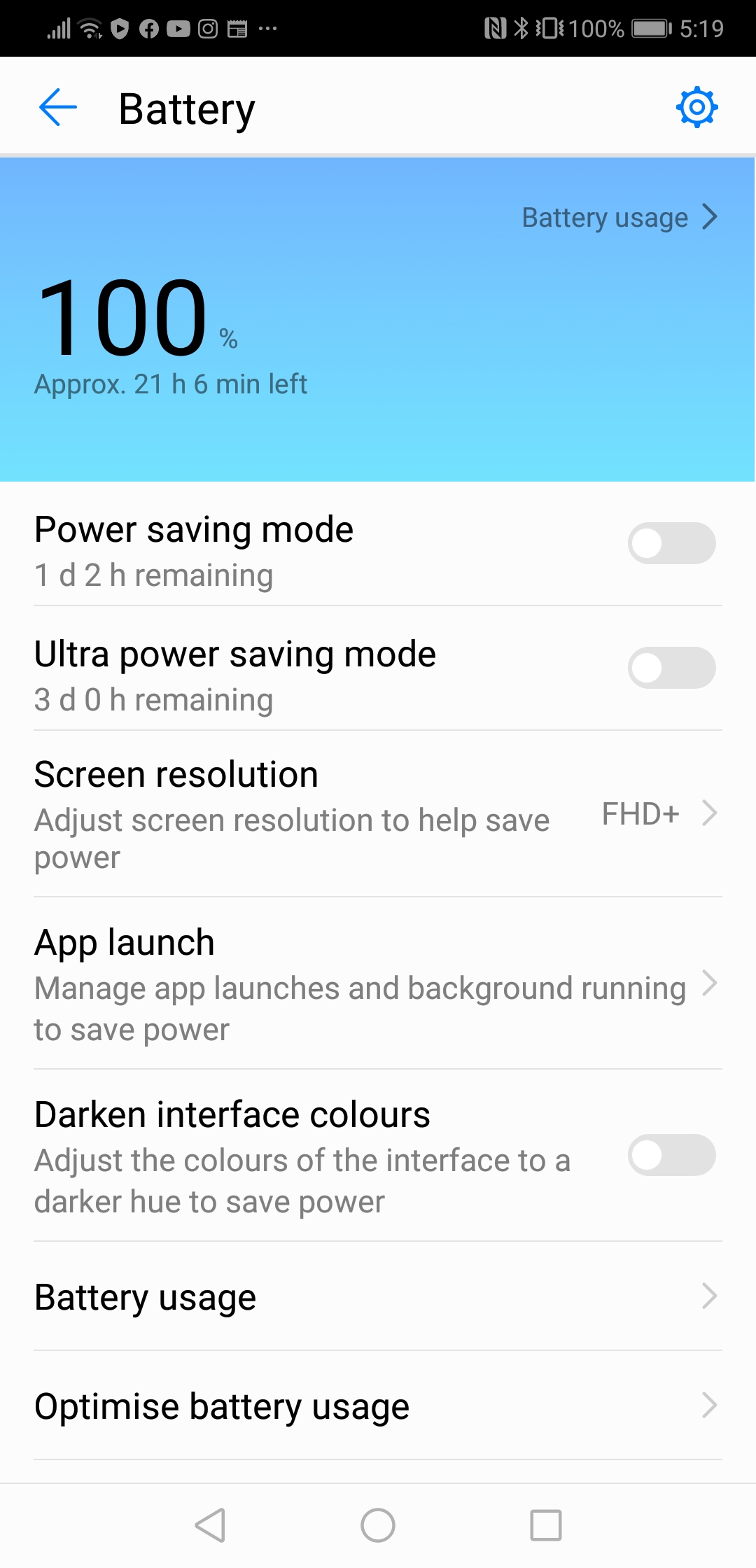
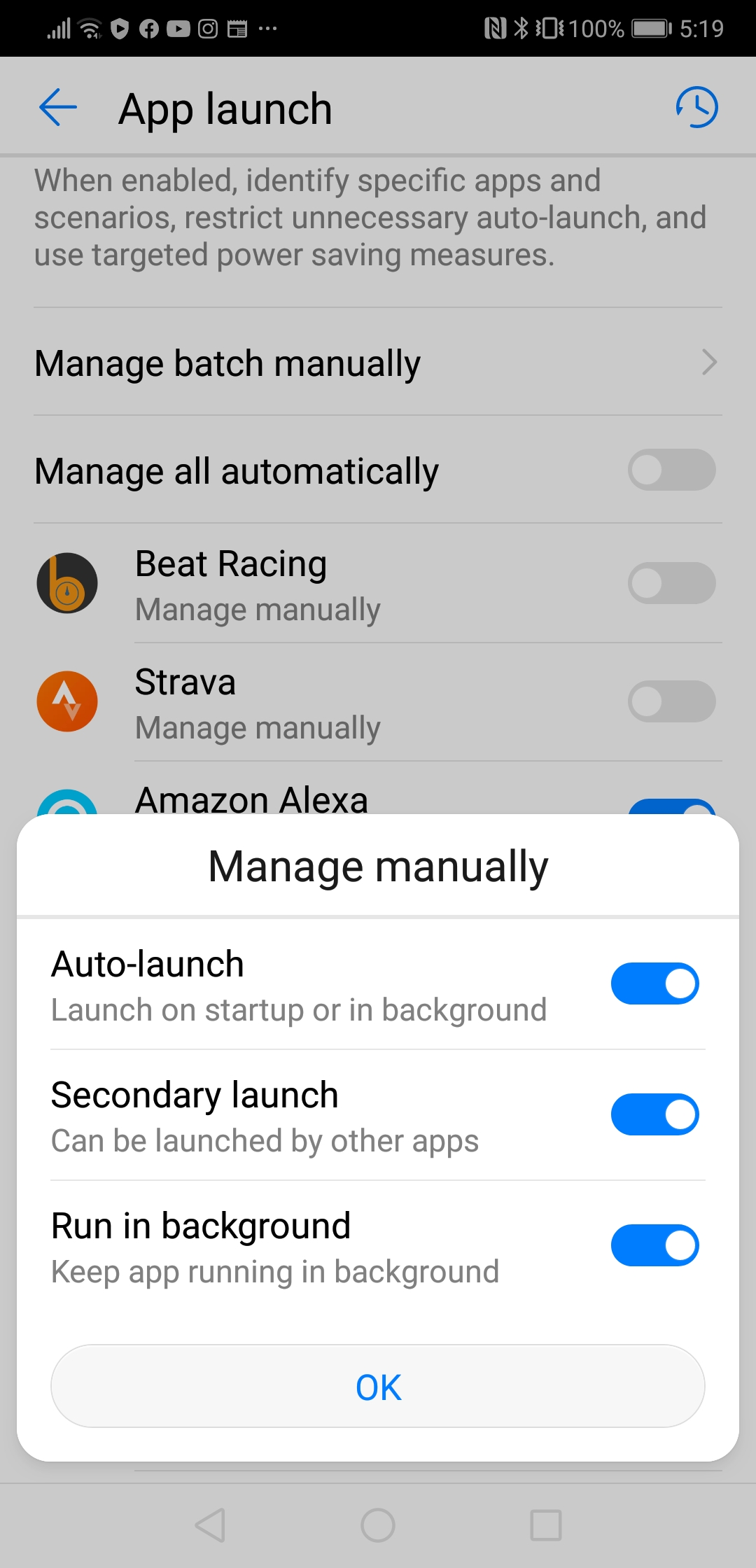
Samsung Devices - Following Settings required:
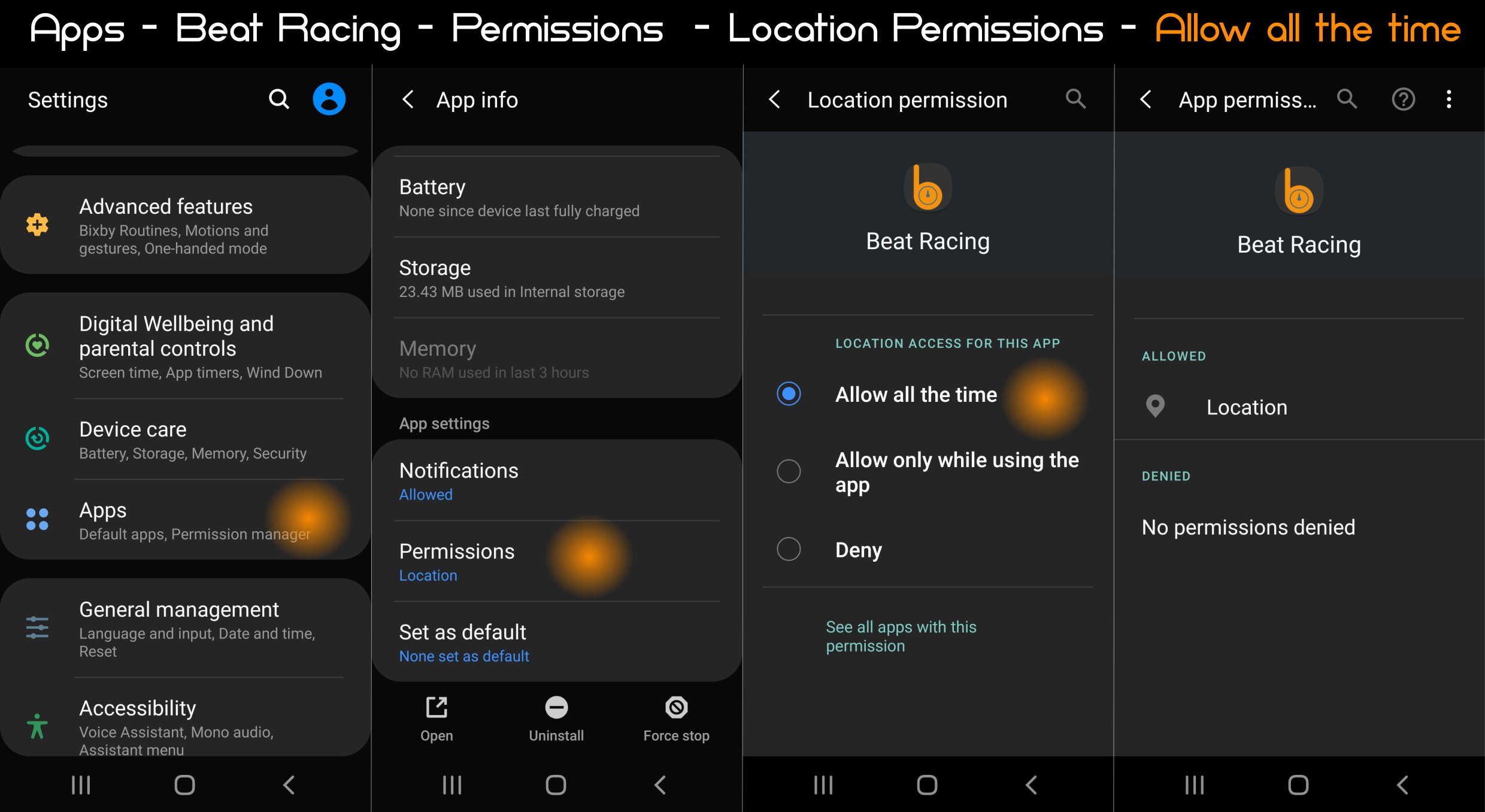
Other Devices - If you have found your device requires other settings, please send us screenshots we can add there here and help other users.